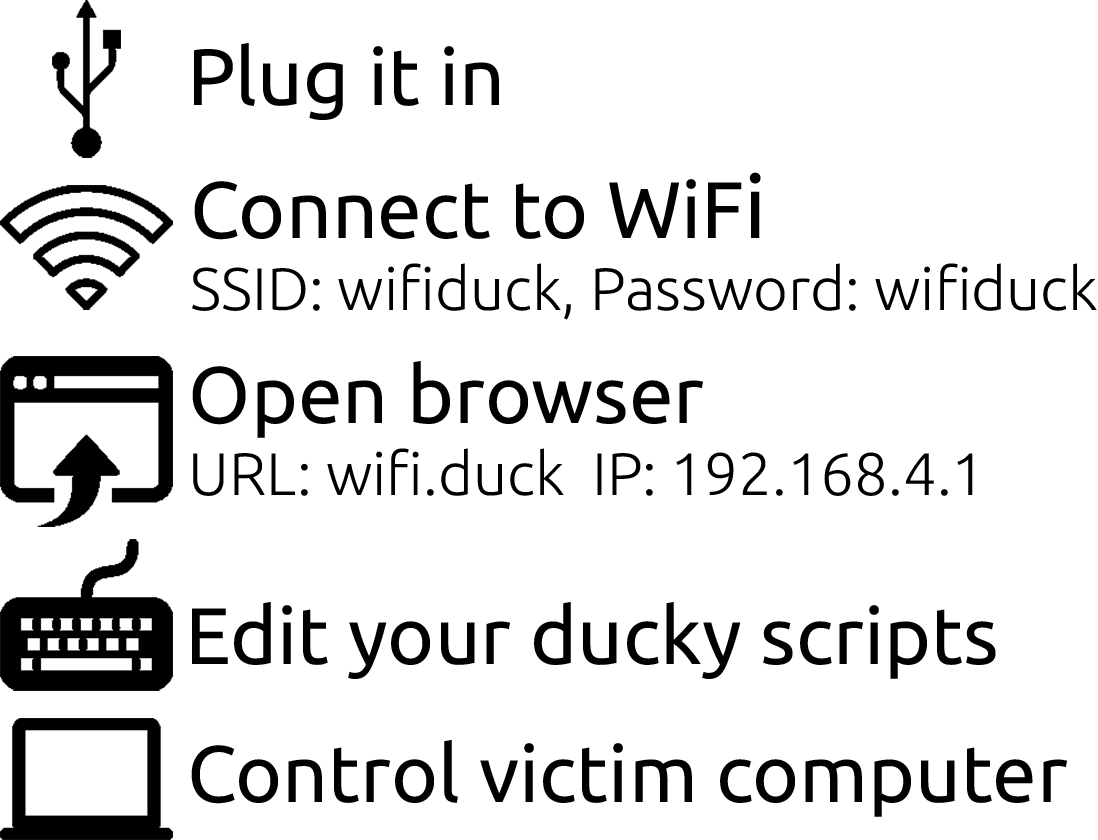About
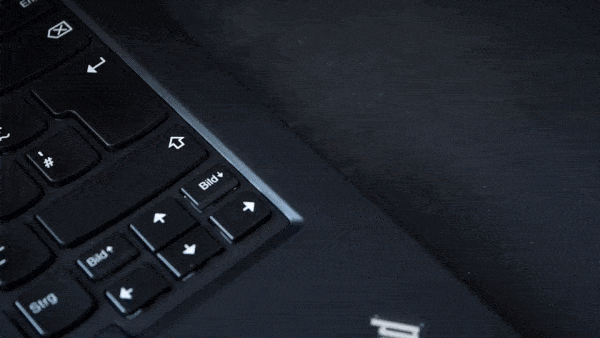
By emulating a USB keyboard, this device can be used to remote control a computer, automate tasks or execute software to gain full access. All in the matter of seconds!
This is all possible because keyboards are trusted devices,
you plug it in and can start typing right away!
A human might not type very fast,
but an automated device like this presses of hundreds of keys per second.
This open source project aims to provide a user-friendly tool to learn about such keystroke injection attacks.
By using the Ducky Script language that Hak5 introduced with the USB Rubber Ducky, it’s easy to get started right away!
You can simply plug it in, connect to its Wi-Fi network and manage all scripts from within the web interface. You don’t need to install an app; you don’t need to log in, and you don’t need to compile or flash anything. Your scripts are saved on the device itself, so you don’t need a micro SD card either.